eBook Creation Tools – How To Simply Create An eBook
Fancy becoming an author of your very own eBook. How hard can it be to create an eBook? Use these simple eBook creation tools to create your masterpiece.
Hi Trish Davies here, founder of Build Your AU. One of the three core principles of Build Your AU is authority within your niche or industry. What better way to stamp your authority on your niche or industry is there than writing your own book.
In this case I am talking about electronic books or eBooks as we more commonly refer to them. eBooks are the sing of the times as the world become even more digitalised.
Modern day devises such as laptops, personal computers, tablets, smartphones and thumb drives can hold thousands of publications. Therefore, they make it more convenient to carry around your library with you at all times.
Just imagine your eBook being on those devices with an audience of hundreds, thousands of people. Your photo and name splashed over the cover. A sure sign of authority in anyone’s book, pardon the pun.
Now for that to happen you must create your own eBook. Therefore, you need some essential eBook creation tools to help you achieve that objective. Now don’t break out into a cold sweat at the thought of using technology to create your eBook.
It is super simple as I am about to share with you. I am going to focus on simple applications, some of which you already have, to create stunning value driven eBooks.
Also, I am going to give you some insights on how to monetize them and use them as marketing tools. Sound good? Well, let’s dive in!
eBook Formats
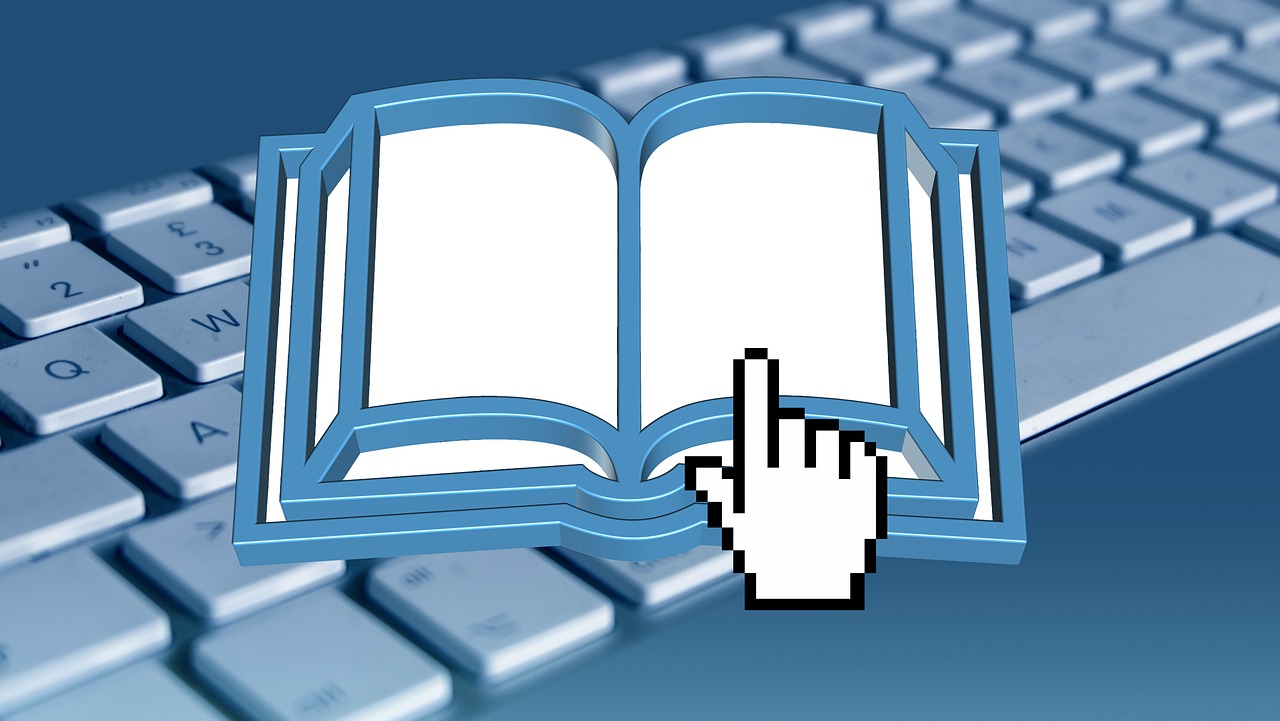
Before I share these eBook creation tools I must just cover the different formats that eBooks come in. There are three common eBook formats that you can create depending on how you are going to publish your eBook for a particular audience.
Portable Document Format (PDF)
The printable document format is the most common format for eBooks in circulation. These types of eBooks are great for lead generation, making sales and for providing resources for your established communities.
The biggest benefit for creating a PDF is that most computers and devices can read this format. It is easy to create a PDF with some of the eBook creation tools I am about to share with you.
ePublication (ePub)
Some online marketplaces insist that your eBook is an ePub format. This particularly applies when people are reading your eBook on e-readers such as Amazon Kindle, Kobo and some android devices.
Mobipocket Reader (Mobi)
If you are looking to distribute through the many Amazon channels then the Mobi file is the file of choice. Amazon have worldwide exposure, some may say domination, so you have the potential to reach that worldwide audience.
Simple eBook Creation Tools

Microsoft Word
If you sit on Bill Gate’s side of the fence then Microsoft Word is the perfect eBook creation tool. The program is very flexible and has many features to create high quality Word documents.
That Word document can then be saved as a PDF form the options it provides. However, for ePub & Mobi formats you will need a third party application which can be found doing a Google search.
With that said though Amazon’s Kindle Direct Publishing platform will accept a Word doc. It will then render the document to create a very good quality eBook.
Pages
To counteract Microsoft for all you Mac users out there you have Pages. Pages is very similar to Word in regard to creating a text document. However, you can create an ePub file as well as a PDF.
Google Docs
With Google Docs you don’t need to have the program installed on your device. It is all Cloud based and has the backing of the Google infrastructure behind it. Like Pages you can create an epub and PDF version of your original file.
Kindle Create
Kindle Create is Amazon’s own software to create your eBooks. It is closely integrated with Kindle Direct publishing. The software enables you to create stunning eBooks perfectly formatted for Kindle Direct Publishing.
Canva
Canva helps you create stunning eBook covers. Your cover will be the first thing that people take notice of when they come across your book. It must stand out and grab the persons attention.
Canva is a free tool so open up an account and start creating your eBook covers. They have lots of templates that you can edit and personalise to your own publication.
Which Of These eBook Creation Tools Are Right For You?
Well, that depends on what operating system you use. There are other eBook creation tools on the market but I wanted to make things as simple as possible for you.
What I have shared are easy to use and these should be your starting point. As you get more comfortable creating your eBooks then maybe look at other more complex systems.
How To Leverage Your eBook
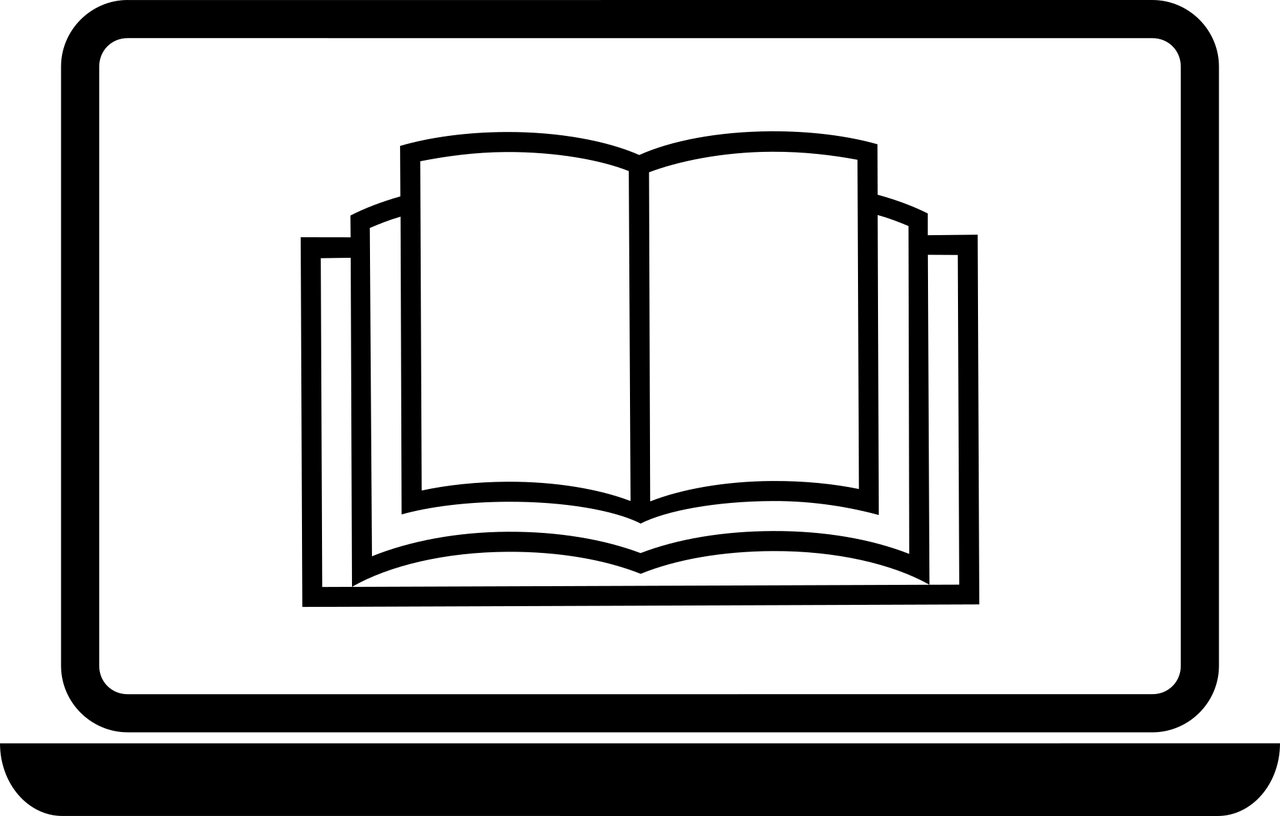
Once you have your eBook created you have multiple options on how to use it for your business.
The first option is to use it as a lead magnet for your business. Here you give it away for free in return for a persons contact details. The objective is to attract a lead to who you can market your products and services to at a later date.
Secondly you can create eBooks as additional training resources for your online training program. You can create workbooks, checklists and cheat sheets that people can download within the modules of your online training program.
Another option is to sell them to generate revenue. You can set up your own sales page with payment buttons. When people complete their purchase they will be directed to a page where they can download your eBook.
If you don’t want to have your own system then leverage Amazon and their Kindle program. Here you can upload your eBook to their platform, enter descriptions and how much you want to charge. Then they will create your sales page and collect the money for you.
These are my insights into the eBook creation tools that you can start to use today. I empower my Build Your AU members to create their own eBooks as they establish authority. If you are the face to an eBook you instantly stand out from the crowd and people will wan to discover more about you.
Helping you build your authenticity, authority and audience.
Trish Davies
![]()
Build Your AU


Recent Comments