How To Create A Sales Funnel For Online Course
You can leverage your expertise and knowledge to create an online course but you need a vehicle to sell it so you must create a sales funnel for online course.
Hi Trish Davies, here and it is time to sales putting some money in your bank account. Throughout this website you will find extensive information on how to turn your knowledge and expertise into a training package.
The Build Your AU training program is the vehicle to help you create and develop that training package. Now you need another vehicle to create an automated process to sell that training package.
That vehicle is known as a sales funnel and is something that I recommend you creating. It will automate and systemise the process which enables you to focus on the income producing activities.
Those income producing activities are the advertising and marketing you will be doing for your online course. Advertising and marketing strategies are also covered within the Build Your AU training programs.
The Mechanics Of A Sales Funnel
Today though I am focusing on the mechanics to put your automated sales process together. I am going to break down the pages that you need to create your sales funnel for online course.
Before I do that, I want to bring to your attention a couple of resources that I have already created regarding sales funnels.
The first is a post that I created just a few months ago which covers the sales funnel stages. There is a formula that you must gain clarity on when it comes to the process on how the sales funnel works. The other post outlines the products that can be created for an online coaching business which you can check out here.
The Breakdown Of A Sales Funnel For Online Course

I would suggest that you check out those two resources as it will give you more clarity on what I am now going to cover. So, the breakdown of a sales funnel for online course consists of specific pages that each have an objective in mind.
Every page must deliver value to the person who is taking the time to read it. This must be the forefront of your mind at all times. The main objectives of the individual pages are to capture peoples contact details. To then sell your products and services and then give them access to their purchases.
Really there are 7 types of pages that you will use to create your sales funnel for online course. They are as follows
- Lead Capture/Opt-In Page
- Thank You Page
- Sales Page
- OTO Page (One Time Offer)
- Confirmation Order Page
- Account Creation Page
- Membership/Access Page
There Is No Need To Become Overwhelmed
Now I really want to stress that there is no need to become overwhelmed at what I have just shared with you. These are the types of pages you will use at some point but not necessarily at the same time.
It depends on how many products and services you have to offer at any one time. More than likely you will just have your training package that you have created through Build Your AU.
To combat any overwhelm you may be feeling about piecing your funnel together there are software solutions available. I use Kajabi which is a fantastic plug and play system.
They give you the templates for each page you want to create, and you just edit them to your requirements. Then their software places your pages into sequence, and this is where the automation takes place. To learn more about Kajabi please check this post I created which explains how Kajabi works and can help you get your course online.
Right back to the pages which make up your sales funnel for online course. I will briefly cover each one and the objective for each one.
The Pages For Your Sales Funnel
Lead Capture/Opt-In Page – The objective for you as a business owner is to capture peoples details such as email and name. Those details are stored within an email marketing system to enable you to communicate and market to your list in the future.

The value for the person visiting the page is to receive free and valuable information. This is information is to make them aware of a free resource you offer and to highlight a problem they are experiencing.
Thank You Page – This page is to as the title suggest thanks the person for subscribing and leaving their details. On this page you could provide a link for the free resource so they can access it. Also, you could have a call to action button informing them of your first paid product.
That button would take people to a sales page where they can purchase your product or service.
The Money Stages Of Your Sales Funnel
Sales Pages – Sales pages are designed to give people more information on your product and service. Here you would create a sales pitch either using video or text. Sometimes you may want to use both.
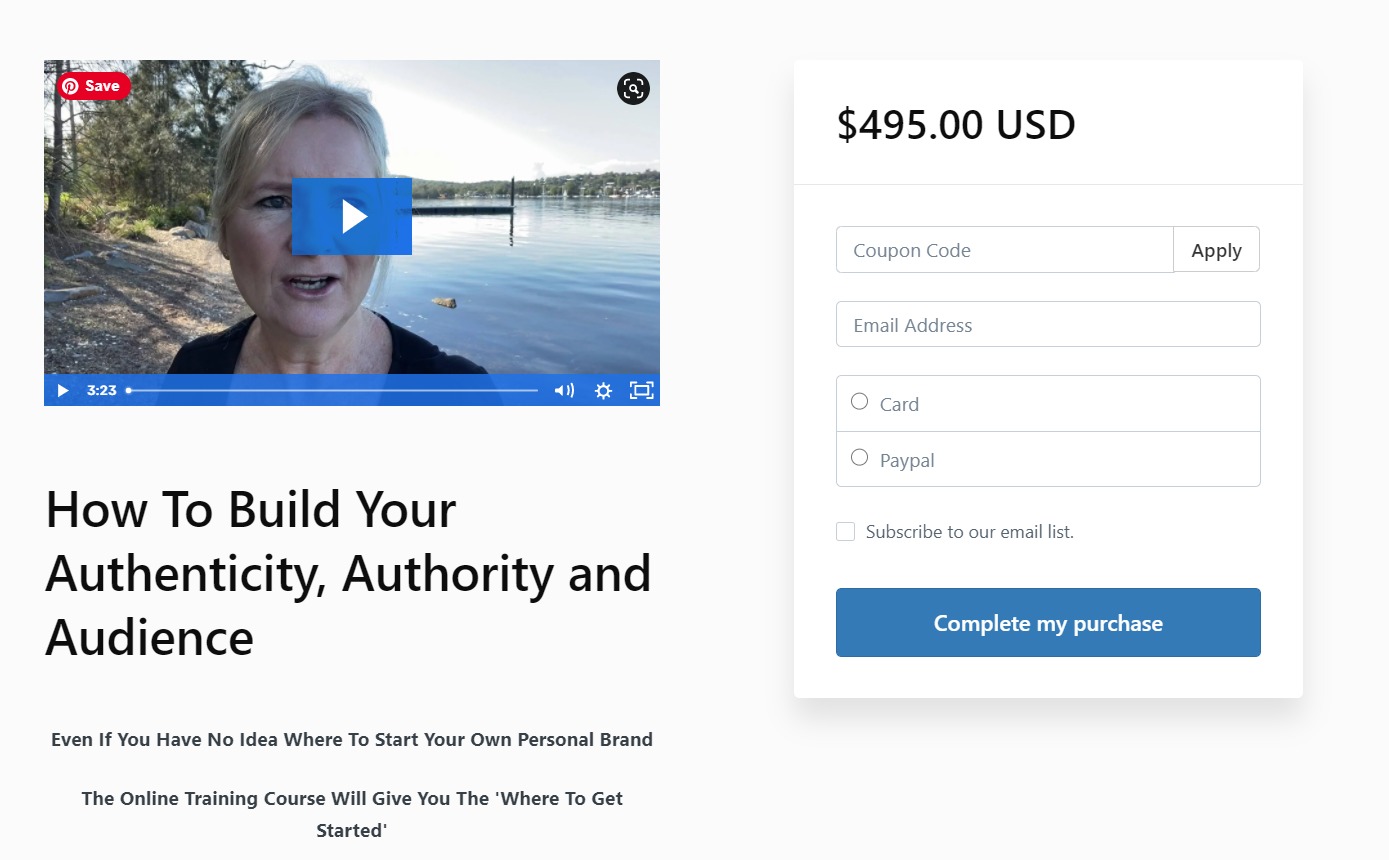
Here your message would be to tell your story, highlight pain points, stir up emotions so that they click the buy now button. This is a decision-making page for the individual so you must influence them rather than hard sell.
OTO (One Time Offer) Page – The OTO page is designed to offer the individual a further paid product and service. The same rules apply as the conventional sales page as regard to intention and strategy.
The difference here is to create a sense of urgency and scarcity but in an ethical way. You will intime have additional products and services which are priced higher. On the OTO page you can introduce these higher ticket products and services but offer a one-time discount.
Therefore, the person feels compelled to purchase now and take advantage of the discount. That decision is compounded with the fear of missing out, (FOMO), feeling so a percentage of people will take up the offer. It is a great way to increase the customer order value at this point.
Confirmation Order Page – This really is self-explanatory as it gives the customer a confirmation of what they are about to purchase.
The Membership Stages Of Your Sales Funnel
Account Creation Page – Again this is self-explanatory. After payment has been made your customer will be directed to a page where they create their account. It will ask for basic information such as name, email & password. Once your customer completes that they will get access to the course through the membership area.
Membership Access Page – The membership access page is where you hold all of your paid content for your course or courses. Here your customers will get access to all their purchases through one central hub. Below is a screenshot of the membership area for my Build Your AU training program.
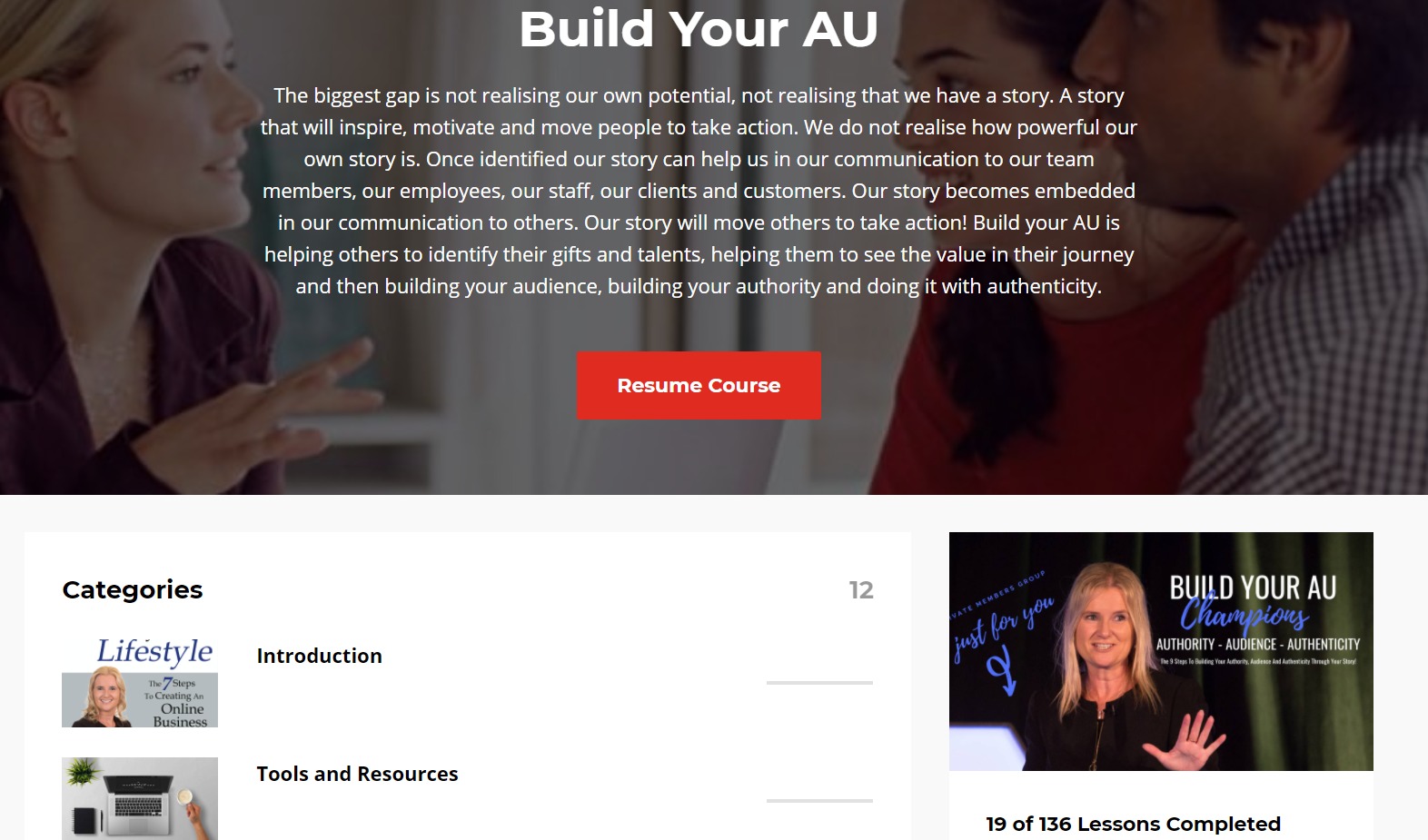
This is the final destination for your sales funnel for online course process. Once people have arrived at this page then you have monetized your expertise and knowledge.
This process I have shared with you creates the sales funnel for online course. It may look complex but please be assured it is not as the Kajabi software handles everything for you. The Build Your AU program shows you how to put this system together so to learn more about Build Your AU click the button below.
Helping you build your authenticity, authority and audience.
Trish Davies
![]()
Build Your AU



Recent Comments